Know how to
protect yourself

INTERNET AND COMPUTER SAFETY
If you think your activities are being watched or monitored, they probably are. Abusers, stalkers, and perpetrators are often controlling and want to know your every move. You don’t need to be a computer programmer or have special skills to monitor someone’s computer and Internet activities – anyone can do it.
TRUST YOUR INSTINCTS.
Document incidents to show police or for court to show a pattern of behaviour.Report the incidents to law enforcement and find help for a protective order. You can also report incidents to the website or app where the access is happening. Save screenshots that include dates before reporting in case content is deleted.
If you have older children who use devices, this information is important as well.
Common ways tracking can occur include:
Other ways abusers might be able to access your communication with other people:
HOW TO INCREASE YOUR SECURITY
Change passwords and usernames* be sure to do this on a device you know is not being monitored/tracked
* consider creating brand new accounts – this might seem time-consuming but creating a new email address without any identifying information (like your name) will help keep you safer
Check privacy settings on all your devices & your vehicle
*turn off device-to-device access
*turn off location
*delete any apps you don’t recognize or didn’t add yourself
*delete other users from your devices including users on your vehicle
*turn off Bluetooth when not in use
*watch for spikes in data usage – this could mean monitoring software is installed
Replace your device
*is the device in the abuser’s name or part of a family account? They won’t have trouble calling up the company and asking for information on the device
*get a pay-as-you-go phone
*don’t link any old cloud accounts like iCloud or Google
*keep location and Bluetooth sharing off
Consider cameras and audio devices
*don’t accept any gifts from an abuser as they could contain tracking/monitoring
*if you have webcams or internet-based security cameras, these could be compromised. Changing account settings or passwords can help.
*unplug Google Home or Alexa
Stop using all apps, services and devices that are shared with or can be accessed by an abuser
* streaming services like Netflix let the primary account holder access a list of devices using the account including their location
* social media platforms like Facebook, Instagram, Tiktok and many others have the ability to track location (you can turn this off), and even if you are not connected with an abuser on any platforms, they may know someone that you are friends with who might share where you “checked in” or if they saw you in someone else’s photos
Set boundaries and limits with your personal contacts
* friends, family & others (like coworkers) may not even realize they could jeopardize your safety
* ask people not to tag you in posts on social media or put photos of you online
* make sure no information is being shared through email or text messages unless you are 100% sure an abuser does not have access, talk on the phone as much as possible
It is not possible to delete or clear all the “footprints” of your computer or online activities. If you are being monitored, it may be dangerous to change your computer behaviours such as suddenly deleting your entire Internet history if that is not your regular habit.
If you think you may be monitored on your home computer, be careful how you use your computer since an abuser might become suspicious. You may want to keep using the monitored computer for regular, everyday activities, like looking up the weather. Use a safer computer to research an escape plan, look for new jobs or apartments, bus tickets, or ask for help.
Email and Instant Messaging (think Facebook Messenger, Instagram, Twitter) are not safe or confidential ways to talk to someone about the danger or abuse in your life. If possible, please call a crisis line instead. If you use email or IM, please use a safer computer and an account your abuser does not know about.
Computers can store a lot of private information about what you look at on the Internet, what’s written in emails and instant messages you send, internet-based phone (VOIP) and IP-TTY calls you make, web-based purchases and banking, login information and many other activities.
It might be safer to use a computer in a public library, at a community centre, at a trusted friend’s house, or at an Internet Café.
(This page was adapted from the NNEDV Safety Net Project.)
0+
New women entering
our shelter per month
0+
Mothers and children entering
our shelter per month
0+
Calls per month to the
crisis support line
0+
Women turned away due to shelter capacity per month
What Women Say About
Bethesda House
The violence and abuse I endured at the hands of my husband left me trapped and powerless. It took every ounce of courage I had to leave, but the moment I walked through the doors of Bethesda House, I knew my daughter and I were safe. I finally had hope. At Bethesda House, safety wasn't just a word, it was a promise they kept. The staff created a supportive environment that allowed us to heal and rebuild our lives. I was able to focus on my daughters well-being and my recovery, knowing that I would never be hurt again.
Bethesda House provided me with a way out from my trafficking situation. They helped me create a plan to leave and kept me safe when I was terrified for my life. I have suffered and found myself trapped and sexually exploited all over Durham Region. The staff helped me feel safe, and didn't judge me. They validated my experiences and gave me tools to re-build my self-esteem. They supported me with my nightmares and spent a lot of time with me when I couldn't sleep. I can't imagine where I would be without their support- thank you.
Bethesda House is more than a shelter, it is a home. I had to escape my family's home because they were abusing me and stealing my money, I went to Bethesda House. I felt safe for the first time in a long time. I was able to sleep, share my experience of being taken advantage of and hurt by my adult son, and learnt tools to move forward in my life. They helped me to relocate and I now live free and feel safe in my very own home.


Are You Ready to Join
Our Team Member ?
Bethesda House welcomes and encourages applications from, and provides equal student opportunities to, male and female students, Aboriginal peoples, persons with disabilities, and members of visible minorities. Accommodation will be provided for students with disabilities upon request and if at all possible. Bethesda House is an LGBTQ positive space.

